数据库驱动程序
默认内置驱动程序
¥Default built-in drivers
Prisma 客户端的组件之一是 查询引擎(以 Rust 实现)。查询引擎负责将 Prisma Client 查询转换为 SQL 语句。它使用不需要额外设置的内置驱动程序通过 TCP 连接到你的数据库。
¥One of Prisma Client's components is the Query Engine (which is implemented in Rust). The Query Engine is responsible for transforming Prisma Client queries into SQL statements. It connects to your database via TCP using built-in drivers that don't require additional setup.
从 Prisma ORM 7 开始,查询编译器(客户端引擎)是默认的,这意味着生成的 Prisma Client 不包含基于 Rust 的查询引擎二进制文件。这可以提升性能和开发者体验。了解更多 此处。
¥As of Prisma ORM 7, the query compiler (client engine) is the default, which means Prisma Client is generated without a Rust-based query engine binary. This provides better performance and developer experience. Learn more here.
在 Prisma ORM 7 中,默认生成器配置为:
¥In Prisma ORM 7, the default generator configuration is:
generator client {
provider = "prisma-client"
output = "../generated/prisma"
}
请注意,使用查询编译器时需要 驱动适配器。
¥Note that driver adapters are required when using the query compiler.
你可以在我们的博客上了解此更改。
¥You can read about the performance and DX improvements of this change on our blog.
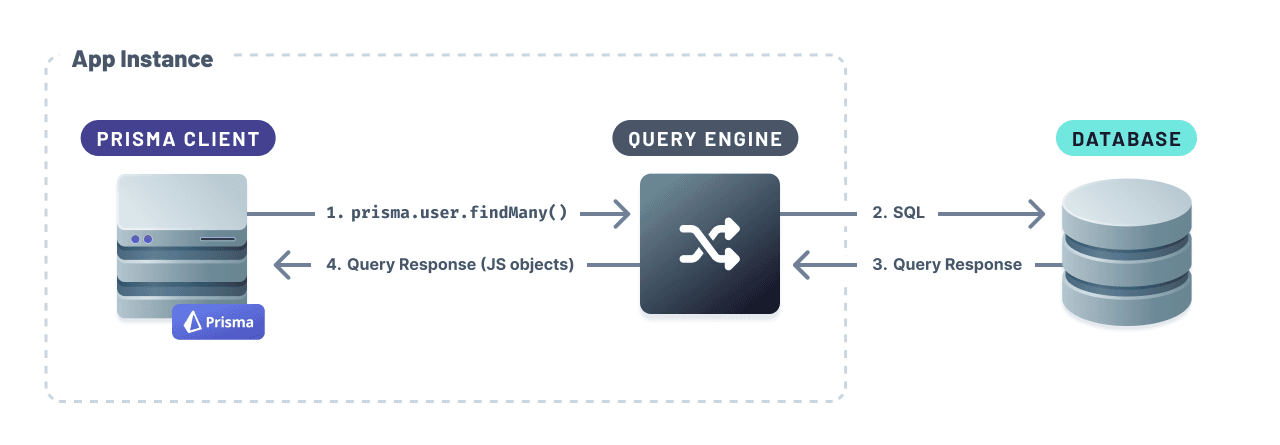
驱动适配器
¥Driver adapters
Prisma 客户端可以使用 JavaScript 数据库驱动程序(使用驱动程序适配器)连接数据库并运行查询。适配器充当 Prisma 客户端和 JavaScript 数据库驱动程序之间的转换器。
¥Prisma Client can connect and run queries against your database using JavaScript database drivers using driver adapters. Adapters act as translators between Prisma Client and the JavaScript database driver.
Prisma 客户端将使用查询引擎将 Prisma 客户端查询转换为 SQL,并通过 JavaScript 数据库驱动程序运行生成的 SQL 查询。
¥Prisma Client will use the Query Engine to transform the Prisma Client query to SQL and run the generated SQL queries via the JavaScript database driver.
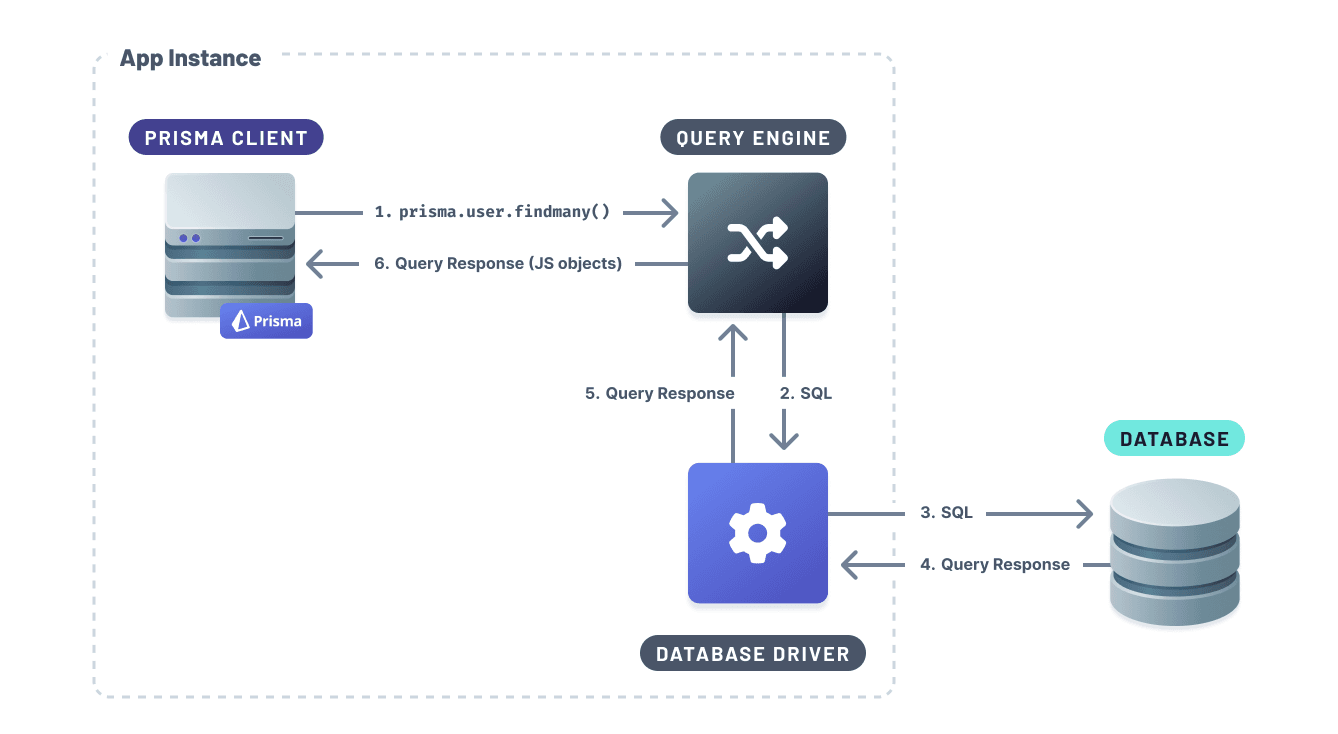
有两种不同类型的驱动程序适配器:
¥There are two different types of driver adapters:
注意:驱动程序适配器支持 边缘部署 个使用 Prisma ORM 的应用。
¥Note: Driver adapters enable edge deployments of applications that use Prisma ORM.
数据库驱动适配器
¥Database driver adapters
你可以使用数据库驱动程序适配器从 Prisma 客户端使用基于 Node.js 的驱动程序连接到数据库。Prisma 维护以下驱动程序的适配器:
¥You can connect to your database using a Node.js-based driver from Prisma Client using a database driver adapter. Prisma maintains the adapters for the following drivers:
-
PostgreSQL
-
Prisma Postgres
-
MySQL/MariaDB
-
SQLite
-
libSQL(Turso)
-
MS SQL Server
无服务器驱动程序适配器
¥Serverless driver adapters
数据库提供程序(例如 Neon 和 PlanetScale)允许你使用 TCP 之外的其他协议(例如 HTTP 和 WebSockets)连接到数据库。这些数据库驱动程序针对连接到无服务器和边缘环境中的数据库进行了优化。
¥Database providers, such as Neon and PlanetScale, allow you to connect to your database using other protocols besides TCP, such as HTTP and WebSockets. These database drivers are optimized for connecting to your database in serverless and edge environments.
Prisma ORM 维护以下无服务器驱动程序适配器:
¥Prisma ORM maintains the following serverless driver adapters:
社区维护的数据库驱动程序适配器
¥Community-maintained database driver adapters
你还可以为你正在使用的数据库构建自己的驱动程序适配器。以下是社区维护的驱动程序适配器列表:
¥You can also build your own driver adapter for the database you're using. The following is a list of community-maintained driver adapters:
如何使用驱动适配器
¥How to use driver adapters
请参阅以下页面,了解有关如何将特定驱动程序适配器与特定数据库提供程序一起使用的更多信息:
¥Refer to the following pages to learn more about how to use the specific driver adapters with the specific database providers:
使用驱动适配器的注意事项
¥Notes about using driver adapters
v6.6.0 中的新驱动程序适配器 API
¥New driver adapters API in v6.6.0
在 v6.6.0 中,我们引入了一个简化版本,用于在使用驱动程序适配器时实例化 Prisma Client。现在你无需创建驱动程序/客户端实例来传递给驱动程序适配器,而是可以直接创建驱动程序适配器(并在需要时将驱动程序的选项传递给它)。
¥In v6.6.0, we introduced a simplified version for instantiating Prisma Client when using driver adapters. You now don't need to create an instance of the driver/client to pass to a driver adapter, instead you can just create the driver adapter directly (and pass the driver's options to it if needed).
以下是使用 @prisma/adapter-libsql 适配器的示例:
¥Here is an example using the @prisma/adapter-libsql adapter:
6.6.0 之前版本
¥Before 6.6.0
早期版本的 Prisma ORM 要求你首先实例化驱动程序本身,然后使用该实例创建 Prisma 驱动程序适配器。以下是使用 LibSQL 的 @libsql/client 驱动程序的示例:
¥Earlier versions of Prisma ORM required you to first instantiate the driver itself, and then use that instance to create the Prisma driver adapter. Here is an example using the @libsql/client driver for LibSQL:
import { createClient } from '@libsql/client'
import { PrismaLibSQL } from '@prisma/adapter-libsql'
import { PrismaClient } from '../prisma/generated/client'
// Old way of using driver adapters (before 6.6.0)
const driver = createClient({
url: env.LIBSQL_DATABASE_URL,
authToken: env.LIBSQL_DATABASE_TOKEN,
})
const adapter = new PrismaLibSQL(driver)
const prisma = new PrismaClient({ adapter })
6.6.0 及更高版本
¥6.6.0 and later
从 6.6.0 版本开始,你可以使用你首选的 JS 原生驱动程序的选项直接实例化驱动程序适配器。
¥As of the 6.6.0 release, you instantiate the driver adapter directly with the options of your preferred JS-native driver.:
import { PrismaLibSQL } from '@prisma/adapter-libsql'
import { PrismaClient } from '../generated/prisma/client'
const adapter = new PrismaLibSQL({
url: env.LIBSQL_DATABASE_URL,
authToken: env.LIBSQL_DATABASE_TOKEN,
})
const prisma = new PrismaClient({ adapter })
驱动程序适配器和数据库连接配置
¥Driver adapters and database connection configuration
在 Prisma ORM 7 中,数据库连接 URL 在 prisma.config.ts 中配置。但是,当使用驱动程序适配器时,需要在应用代码中提供连接字符串,并在初始设置驱动程序适配器时进行配置。
¥In Prisma ORM 7, the database connection URL is configured in prisma.config.ts. However, when using a driver adapter, the connection string needs to be provided in your application code when the driver adapter is set up initially.
以下是对 pg 驱动程序和 @prisma/adapter-pg 适配器执行此操作的方法:
¥Here is how this is done for the pg driver and the @prisma/adapter-pg adapter:
import 'dotenv/config'
import { PrismaClient } from '../generated/prisma/client'
import { PrismaPg } from '@prisma/adapter-pg'
const adapter = new PrismaPg({ connectionString: process.env.DATABASE_URL })
const prisma = new PrismaClient({ adapter })
有关具体设置说明,请参阅你正在使用的驱动程序适配器的文档。
¥See the docs for the driver adapter you're using for concrete setup instructions.
有关 Prisma ORM v7 驱动程序适配器默认值及其如何从 Prisma ORM v6 URL 参数映射,请参阅 连接池指南。
¥See the connection pool guide for the Prisma ORM v7 driver adapter defaults and how they map from Prisma ORM v6 URL parameters.
Prisma ORM 拥有独立于数据库驱动程序超时的可配置超时机制。如果你看到超时错误,并且不确定错误是来自驱动程序还是 Prisma Client,请参阅 Prisma 客户端超时和事务选项文档。
¥Prisma ORM also has its own configurable timeouts that are separate from the database driver timeouts. If you see a timeout error and are unsure whether it comes from the driver or from Prisma Client, see the Prisma Client timeouts and transaction options documentation.
驱动适配器和自定义输出路径
¥Driver adapters and custom output paths
在 Prisma ORM 7 中,建议为 Prisma Client 使用自定义输出路径。默认输出路径为 ../generated/prisma。
¥In Prisma ORM 7, the recommended approach is to use a custom output path for Prisma Client. The default output path is ../generated/prisma.
假设你的 Prisma 模式中已将 output 设置为 ../generated/prisma:
¥Let's assume you have output in your Prisma schema set to ../generated/prisma:
generator client {
provider = "prisma-client"
output = "../src/generated/prisma"
}
你可以使用应用代码中的相对路径引用 Prisma 客户端。
¥You can reference Prisma Client using a relative path from your application code:
import { PrismaClient } from './generated/prisma/client'
const client = new PrismaClient()
或者,你可以使用链接依赖来实现更简洁的导入。
¥Alternatively, you can use a linked dependency for cleaner imports.
- npm
- pnpm
- yarn
npm add db@./generated/prisma
pnpm add db@link:./generated/prisma
yarn add db@link:./generated/prisma
现在,你应该能够使用 db 引用生成的客户端!
¥Now, you should be able to reference your generated client using db!
import { PrismaClient } from 'db'
const client = new PrismaClient()
驱动程序适配器和特定框架
¥Driver adapters and specific frameworks
Nuxt
使用带有 Nuxt 的驱动程序适配器部署到边缘功能环境无法开箱即用,但添加 nitro.experimental.wasm 配置选项可以解决此问题:
¥Using a driver adapter with Nuxt to deploy to an edge function environment does not work out of the box, but adding the nitro.experimental.wasm configuration option fixes that:
export default defineNuxtConfig({
// ...
nitro: {
// ...
experimental: {
wasm: true,
},
},
// ...
})
驱动程序适配器和 TypedSQL
¥Driver adapters and TypedSQL
TypedSQL 允许你编写完全类型安全的 SQL 查询,并可直接与 Prisma 客户端集成。如果你希望在编写 SQL 的同时仍能享受 Prisma 的类型安全,则此功能非常有用。
¥TypedSQL lets you write fully type-safe SQL queries that integrate directly with Prisma Client. This feature is useful if you want the flexibility of writing SQL while still benefiting from Prisma's type-safety.
你还可以将驱动程序适配器与 TypedSQL 结合使用,通过 JavaScript 数据库驱动程序进行连接。TypedSQL 适用于除 @prisma/adapter-better-sqlite3 之外的所有受支持的驱动程序适配器。如果需要 SQLite 支持,请改用 @prisma/adapter-libsql。
¥You can also use driver adapters together with TypedSQL to connect through JavaScript database drivers. TypedSQL works with all supported driver adapters except @prisma/adapter-better-sqlite3. For SQLite support, use @prisma/adapter-libsql instead.